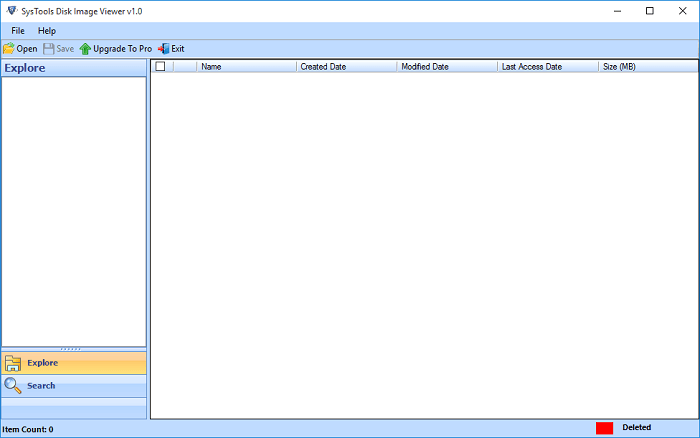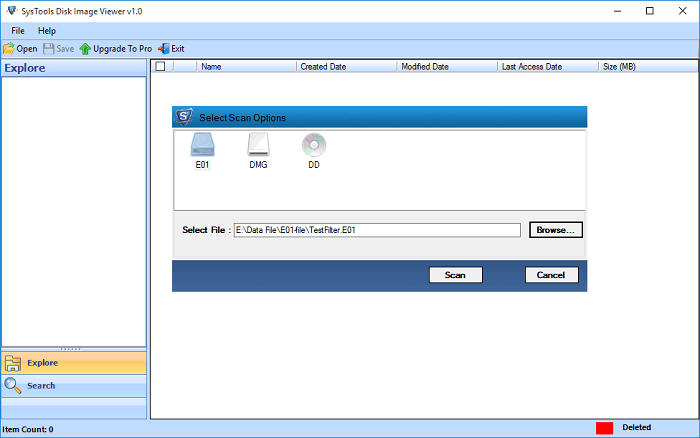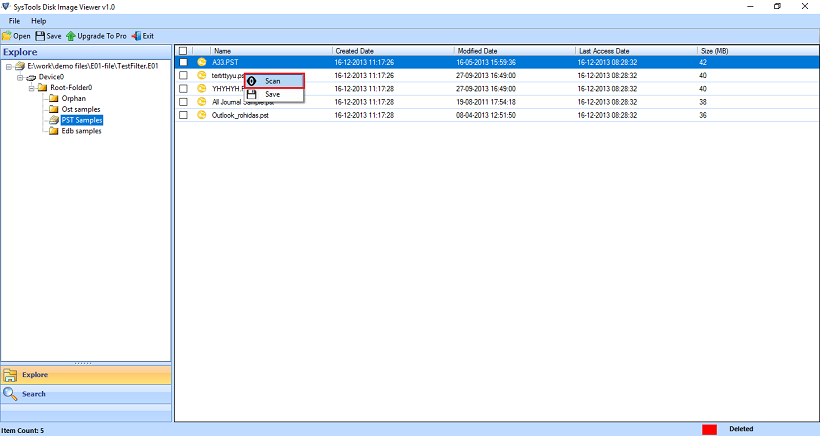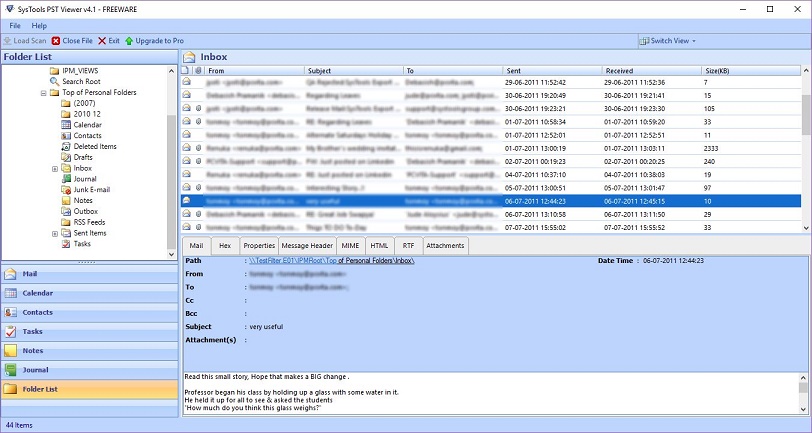Disk Image Forensics v1.0
Forensic Software to Analyze Disk Image DMG, E01, DD Files

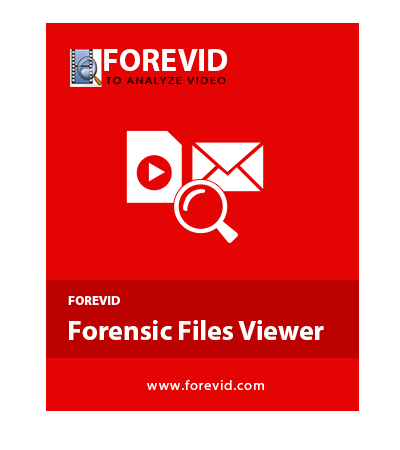
Independent Disk Image Forensics Tool to open, view and analyze Disk Image files such as DMG, E01, & DD. Read and analyze email data with attachments on Windows 10, 8.1, 8, 7, Vista, XP, Server 2008, Server 2012 operating systems.
Free Download
100% Secure
Upgrade Now
Search & Export Feature
Top 4 Features of Disk Image Forensics Software

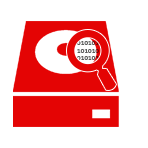
Scan & Analyze Disk Image Files
Disk Image Forensics Tool helps to open and examine disk image files of any size or types. A user can analyze disk image files multiple times and scan corrupted or damaged data items. This utility supports any disk image files such as DD, E01, DMG. Forensic Disk Image Analysis Software can open and preview data items from three types of email file formats such as EDB, OST, and PST. Investigate emails data and it’s associated attachments while maintaining data integrity.
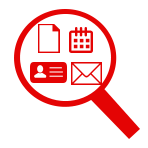
View Deleted Disk Image Data Items
The free Disk Image Forensics Analysis Software can also recover deleted data items from any size disk image files. Moreover, the Forensic Disk Image program provides preview of all the deleted files marked as red within the tool interface. Disk Image Format Forensics application preview selected data files with it’s properties such as Name, Created Date, Modified Date, Last Access Date, Size (MB). Also, provides multiple preview modes for emails analysis like Normal, Hex, Header, etc.

Advanced Disk Image Data Search Option
Disk Image Forensics Analysis Tool provides an option that allows users to search for a particular file or data item by typing name in the search text field. In addition, the Disk Image Format Forensics software also provides an option to filter and find specific data items using the in-built date-based filter. A user can easily set specific date range with ‘From’ and ‘To’ field and the forensic Disk Image tool displays files or data items comes under that particular date range only.
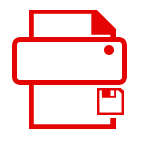
Examine & Extract Disk Image File in Batch
Disk Image Forensics Windows Application allow users to adding folder having multiple disk image files. The Forensic Disk Image software will load all the data files present in that folder simultaneously and show scanning status. Once the scanning finishes, a user can analyze all the Disk Image data files at once. Disk Image Forensic Analysis Tool will extract all the local drive image file partitions and its content in native format without any changes.
Specifications of Forensic Disk Image Software

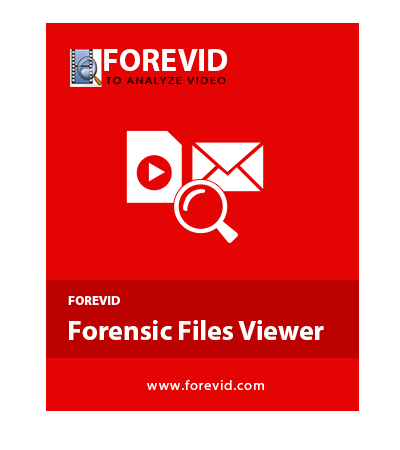
Product Information
System Requirements
- Hard Disk Space: Minimum 100 MB required
- RAM: Minimum 1 GB required
- Processor: Intel Pentium 1GHz or equal
- Operating System: Windows 10/ 8.1/ 8/ 7/ XP/ Vista (32-bit & 64-bit), Windows 2012/ 2008/ 2003/ 2000
Frequently Asked Questions

How to Analyze Disk Image Files on Windows 10 Machine?
Follow the below-mentioned Forensic Analysis of Disk Image step-by-step guide:
- Step 1: Download and Run Disk Image Forensics Tool
- Step 2: Select Scan Options: E01, DMG or DD Files
- Step 3: Option to Scan or Save Disk Image Data Files
- Step 4: Examine Disk Image Files with Attached Data
Does the Disk Image Format Forensics Tool Support 6 GB Files?
Yes, this Disk Image Forensic Analysis Software can easily support any size disk image files even 10 GB.
Can I Open or Extract Corrupted Disk Image Files into Healthy Format?
Yes, You can easily browse any corrupted disk image files and the software will recover and show preview of data items. Further the full version of the tool will save all data into healthy format.
Does the Software Support Linux or Mac OS Created Disk Image Files?
Yes, the Disk Image Forensics Tool support all operating systems created disk image files such as DMG (Mac), DD (Linux), E01 (Windows).
How the Advanced Search Option Works?
You can easily search any data items by typing name of the file or content in the search text field provided by the Disk Image Format Forensics Software. In addition, you can also use the date-based filter to find any data items just set specific date range with ‘From’ and ‘To’ field.
Can I Extract Data From Disk Image Files on Windows 10 Machine?
Yes, This Disk Image Forensics Full Version Software support to analyze and extract data from Disk Image files on Windows 10, 8.1, 8, 7, Vista, XP and below versions.
Client Reviews

Submit Reviews