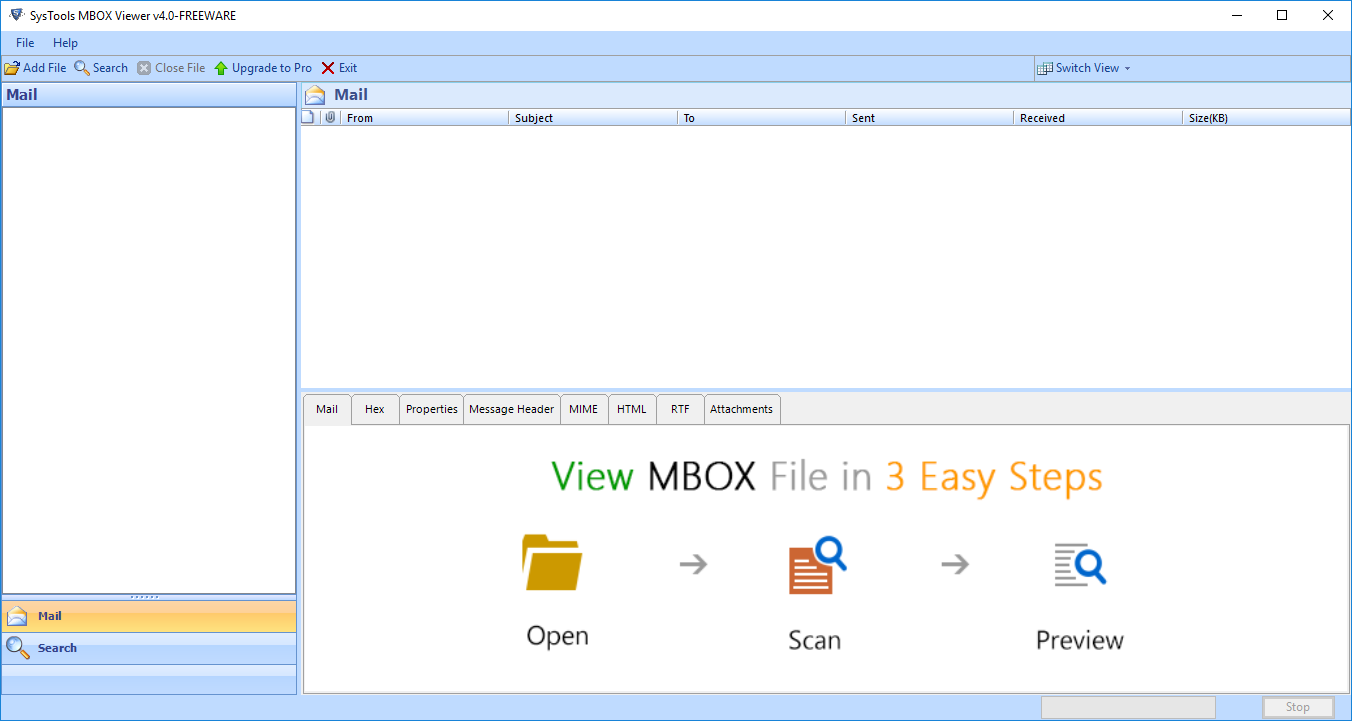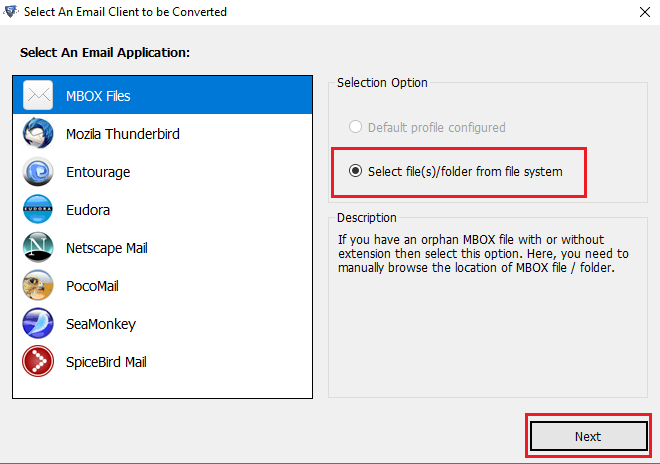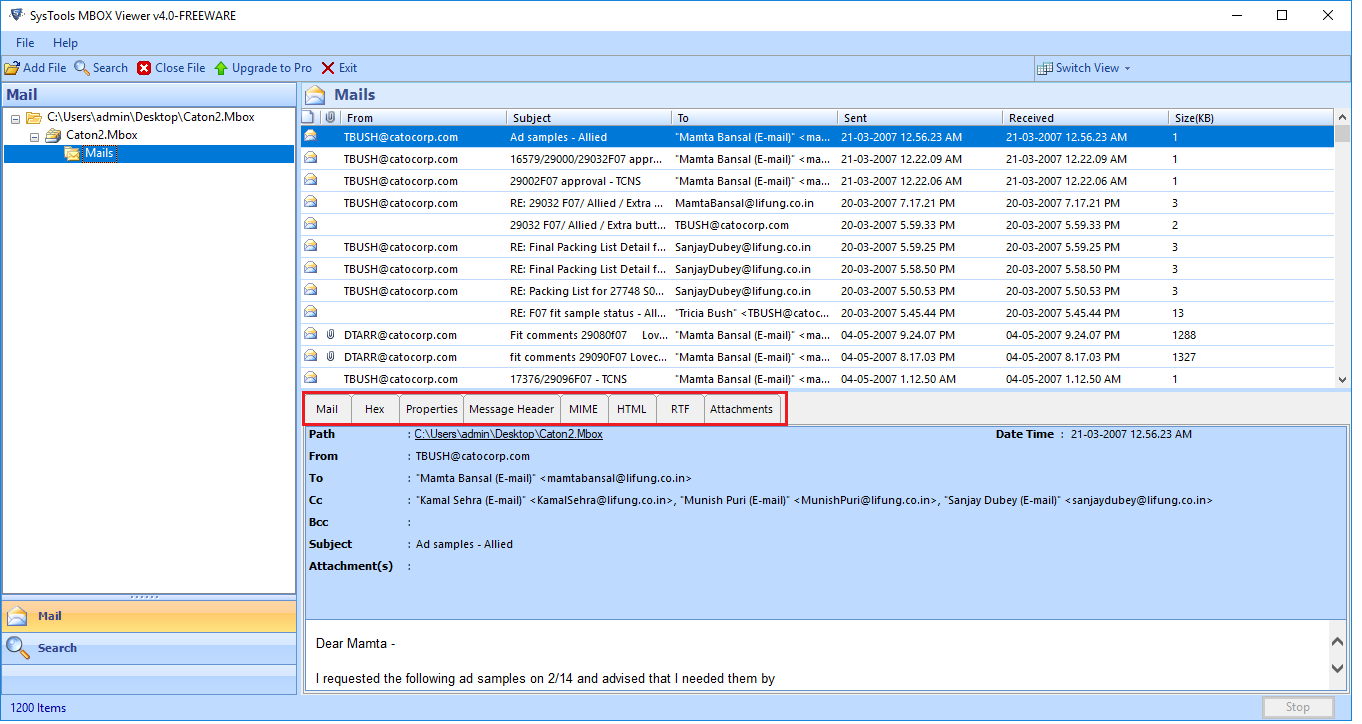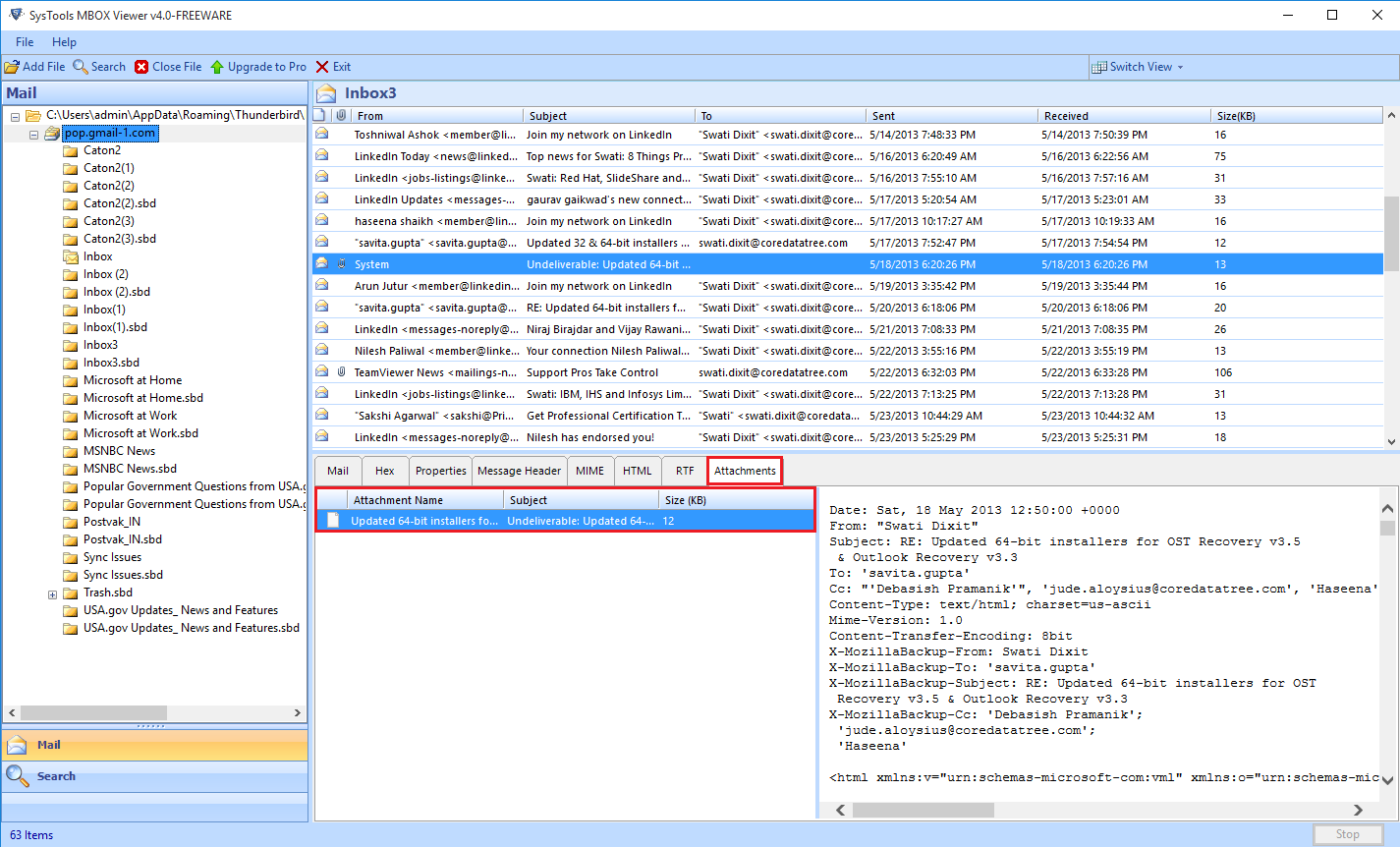Free Gmail Forensics Software v4.0
Best Tool to Examine Google Takeout MBOX File with Attachments

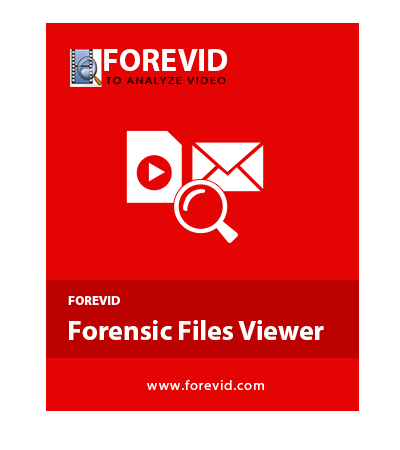
Gmail Forensics program is a free solution to open and examine mailbox emails on Windows OS 10, 8.1, 8, 7, Vista, XP and below versions. Easily preview Google Takeout MBOX files with attachments of any file size.
Free Download
100% Secure
Upgrade Now
Search & Export Feature
Key Features of Free Gmail Forensics Software


Google Takeout Mailbox Forensics
Best and free Gmail Forensics Tool to open and analysis Gmail backup emails for digital forensic purpose. Google Takeout Forensics Software performs quick indexing of Gmail emails and helps digital forensic investigators to analyze multiple mailbox data files at once. This free forensics solution provides a detailed preview of emails and sorting of all Google Takeout emails with different variables such as To, From, Date, Subject, etc.

Scan & Recover Corrupted Mailbox
Google Takeout Forensics Software allows to scan and recover corrupted mailbox data and save in healthy format. This tool is specially designed for fast scan and index previewed Google Takeout mailbox data. Gmail Backup Forensics application can easily browse damaged Google Takeout MBOX file on Windows OS. Easily preview, scan and analyze Gmail emails with attachments and Upgrade to Pro version option to save scanned files and export data.
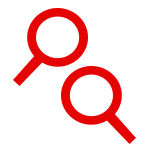
Multiple Gmail Emails Preview Modes
Gmail Forensics Software provides multiple preview modes to examine Google Takeout mailbox emails. This application provides eight Gmail analysis options, these are Mail View Mode, Hex Mode, Properties Mode, Message Header Mode, MIME View Mode, HTML Mode, RTF Mode, and Attachments View Mode. Multiple preview modes feature is the most important and useful for any digital forensic investigator.

Analyze Emails with Attachments
Google Takeout Forensics Tool is best known for previewing and analyzing Gmail emails with attachments. This software provides separate attachments preview window to examine email’s attachments better. The Gmail Forensics Software supports multiple attachment types such as JPG, JPEG, PNG, GIF, DOC, PDF, PPT(X), XLS(X), ZIP, TGZ, RAR, and many more. Also, explore emails with attachments in Horizontal and Vertical screen mode.

Analyze Gmail Emails without Limitations
Google Takeout Forensics Software doesn’t impose any technical limitations while previewing Gmail emails. A user can easily browse and examine Gmail backup data of any file size and any type like corrupted or damaged. Free Gmail Backup Forensics Tool allows to open and analyze Gmail emails in details without affecting the data integrity. Upgrade to Pro version to save all Google Takeout mailbox emails with attachments into a PDF format.
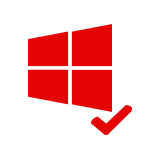
Compatible with All Windows OS
Gmail Forensics Software is specially developed for Windows operating systems to analyze Google Takeout MBOX files. This application is compatible with all Windows OS versions such as 10, 8.1, 8, 7, Vista, XP, Server 2008, Server 2012, etc. The Free Google Takeout Forensics Tool is also compatible with 64 Bit and 32 Bit Windows operating systems. Also, doesn’t impose any technical difficulty while opening and examine Gmail backup emails with attachments.
Specifications of Google Takeout Forensics Tool

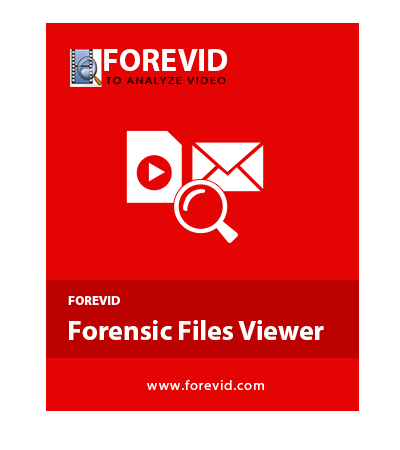
Product Information
System Requirements
- Hard Disk Space: Minimum 100 MB required
- RAM: Minimum 1 GB required
- Processor: Intel Pentium 1GHz or equal
- Operating System: Windows 10/ 8.1/ 8/ 7/ XP/ Vista (32-bit & 64-bit), Windows 2012/ 2008/ 2003/ 2000
Frequently Asked Questions

How Can I Open and Examine Google Takeout MBOX Files with Attachments?
Follow the below-mentioned step by step process to analyze Gmail emails with attachments:
- Step 1: Free Download and Run Gmail Forensics Software
- Step 2: Browse Google Takeout MBOX Files of Any File Size
- Step 3: Multiple Preview Modes Available to Examine Emails
- Step 4: Analyze Gmail Backup Emails with Attachments
Are There Any Technical Limitations with Free Google Takeout Mail Forensics Tool?
No, This Gmail Forensics Software does not demand any additional third-party utility installation. You just have to browse the Gmail backup file which stored on Windows machine.
Does Gmail Forensics Tool Preview Corrupted Mailbox Files?
Yes, Google Takeout Forensics program is specially developed to supports any type of Google Takeout MBOX files even highly corrupted or completely damaged. Easily examine Gmail emails without any error.
Does Google Takeout Forensics Software Support to Preview Gmail Emails on Windows 10 OS?
Yes, you can open and analyze Gmail backup files on any Windows OS such as 10, 8.1, 7, Vista, XP, etc. Also, Supports 32 Bit and 64 Bit operating systems.
Does Gmail Forensics Tool has the Capability to Open 100 Mailbox Files at Once?
Yes, Google Takeout Forensics Software supports multiple Gmail mailbox files at once. You can use folder mode to browse bulk MBOX files at once.
Client Reviews

Submit Reviews