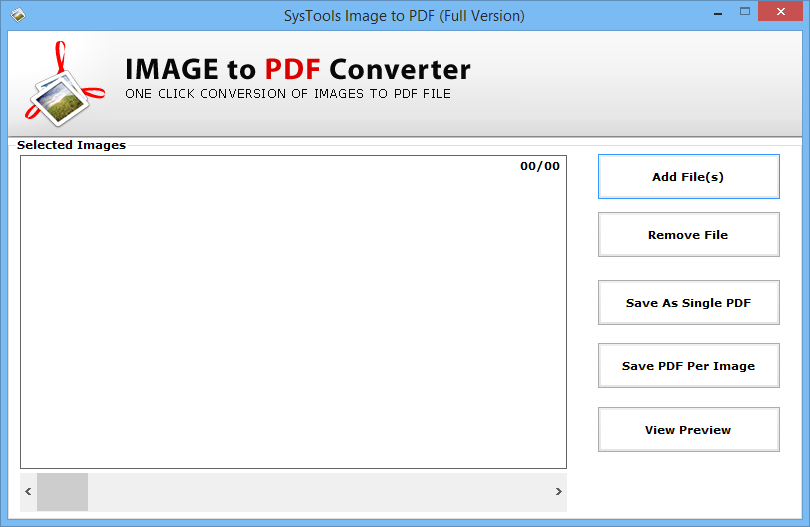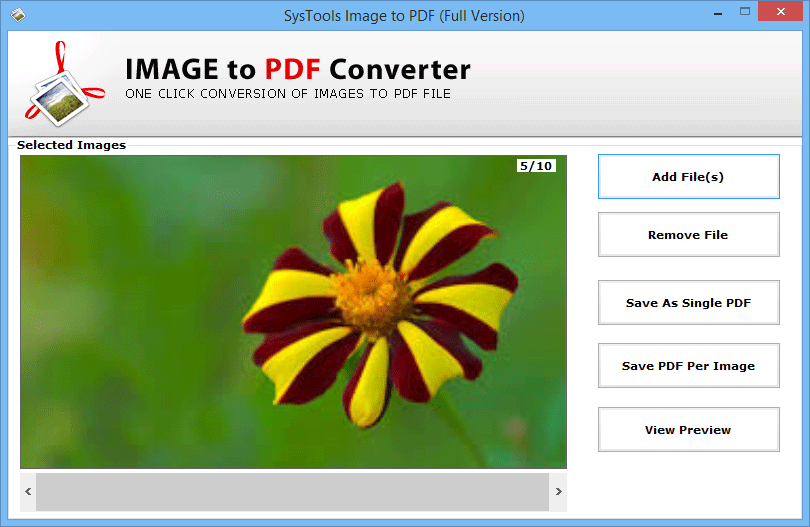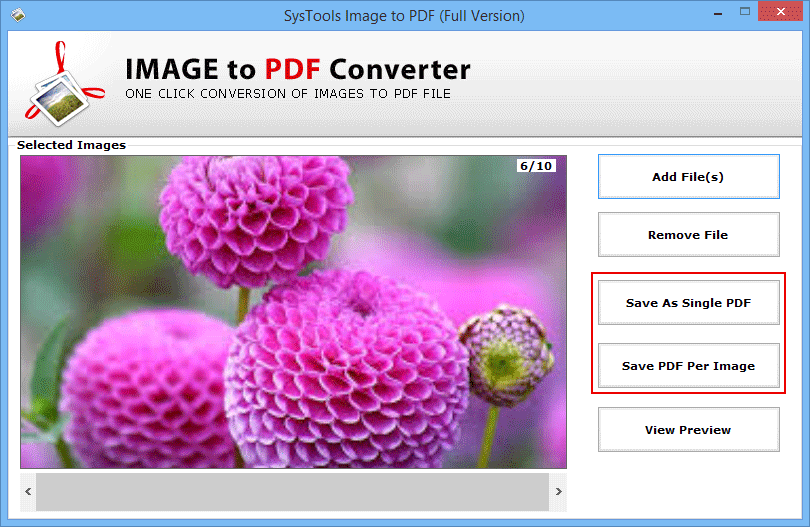Forensic Image Viewer v1.0
Free Download to Analyze Image Files and Save into PDF Format

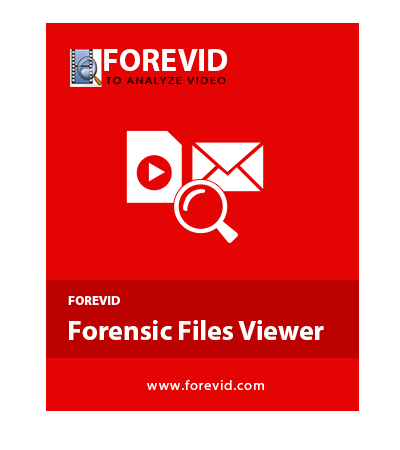
Forensic Image Viewer is a fast tool to open any Image file format quickly and safely such as GIF, JPEG, PSD, PNG, JPG, PCX, ICO, BMP, CRW, CR2, NEF, PEF, RAF, etc. This software allow to browse damaged image files and save into PDF format.
Free Download
100% Secure
Upgrade Now
Search & Export Feature
Key Features of Forensic Image Viewer

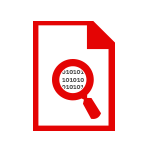
Analyze Image Files
Forensic Image File Viewer software process fast to view and analyze Image files (JPG, BMP, GIF, TIFF, JPEG, PNG, ICO, etc). This tool allows browsing corrupted image files and save into health format. Image forensics program can easily explore Image files of any size (100 MB) and any type without affecting the image quality.
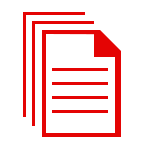
Preview Batch Files
This application allows viewing batch image files of graphic type, snapshots, camera photos, etc. By pressing CTRL key a user can select multiple image files for forensic purpose. Analyze any type of image files such as GIF, JPEG, PSD, PCX, JPG, ICO, PNG, BMP, CRW, CR2, NEF, PEF, RAF, MRW, ORF, EPS, TIFF.

View Image in PDF Format
Image Forensics tool allow to export multiple image files of any type into PDF format in bulk. This software provides two ways to save image files into PDF: Create single PDF file for all the images or create one PDF file for each image. The image forensics tool offers easy to use graphical user interface.
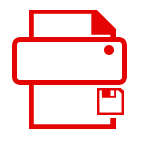
Analyze and Save Batch Images
Forensic Image Viewer download to analyze image files and save any type of images into PDF format. Use CTRL button to select multiple image files for successful conversion into Adobe PDF files. A user can save JPEG to PDF, GIF to PDF, PNG to PDF, JPG to PDF, PSD to PDF, PCX to PDF, ICO to PDF, BMP to PDF and all images into PDF.
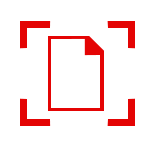
Maintain Image Attribute
This Image Forensics application maintain image quality while viewing or embedding into PDF format. The software doesn’t make any kind of changes in image resolution and pixels. Forensic Image File Viewer protect images from getting blurred or damaged without the risk of losing the quality of images while the image to PDF conversion process.
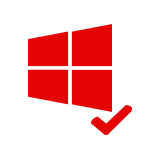
Support All Windows OS
Forensic Image Viewer download on any Windows machine to open and analyze Image files. This software supports on all Windows operating systems such as Windows 10, 8.1, 8, 7, Vista, XP, Server 2008, Server 2012, etc. In order to save resultant PDF files, the program permits any desirable location to be chosen from Windows machine.
Specifications of Image Forensics Software

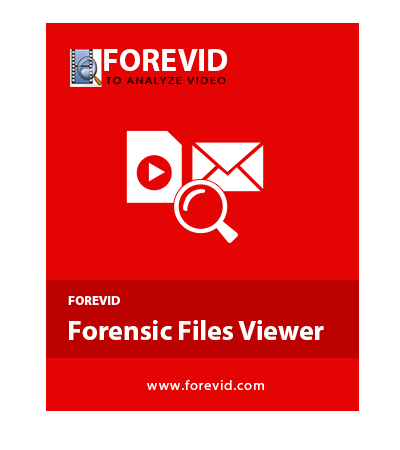
Product Information
System Requirements
- Hard Disk Space: Minimum 100 MB required
- RAM: Minimum 1 GB required
- Processor: Intel Pentium 1GHz or equal
- Operating System: Windows 10/ 8.1/ 8/ 7/ XP/ Vista (32-bit & 64-bit), Windows 2012/ 2008/ 2003/ 2000
Frequently Asked Questions

How to View and Analyze Image Files into PDF Format?
Follow the below-mentioned steps to examine Image Files into PDF:
- Step 1: Free Download Forensic Image Viewer Software
- Step 2: Browse and Add File(s) from Windows Machine
- Step 3: Easily Preview and Examine Image Files
- Step 4: Analyze Image Files and Save into PDF
Can I Open Inaccessible Image Files for Forensic Purpose?
Yes, You can add any type of Image files without any technical limitations. Open and analyze Image files even inaccessible, damaged or corrupted.
Is There any File Size Limitation with the Forensic Image Viewer Tool?
No, there is no any file size limitation with Image forensics program, users can easily browse and examine Image files in original format.
Does the Software Required Adobe Acrobat Environment in Personal Computer?
No, Adobe Acrobat installation is not required to in personal computer or laptop to view and save Image files into PDF.
Does the Forensic Image File Viewer Tool is compatible with Windows 10 OS?
Yes, Image Forensics Software is compatible with all the Windows Version including Windows 10, 8.1, 8, 7, Vista, XP, etc.
Client Reviews

Submit Reviews