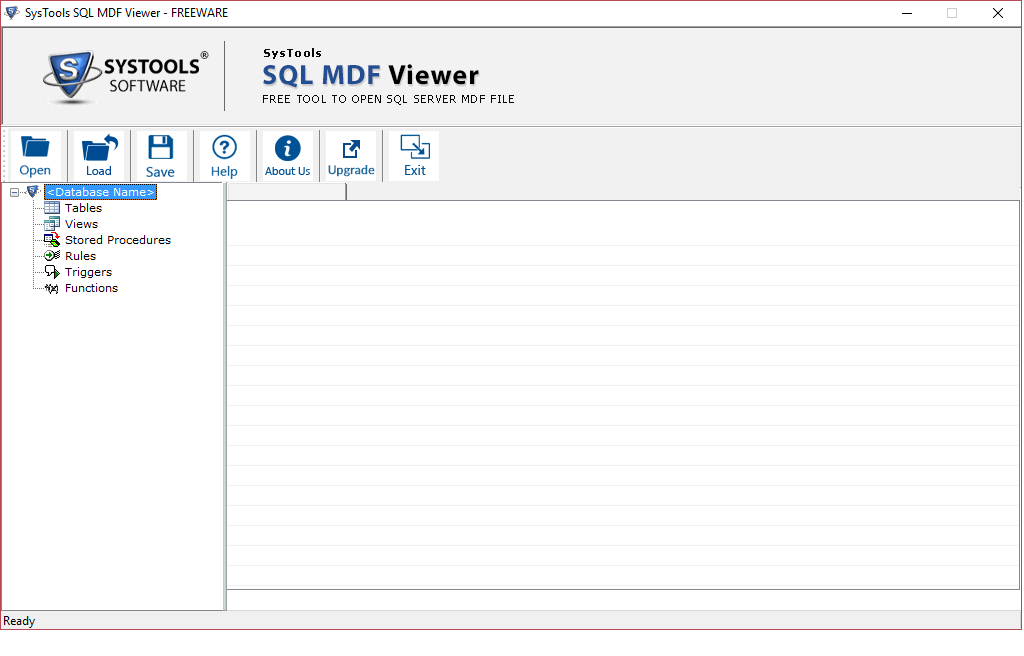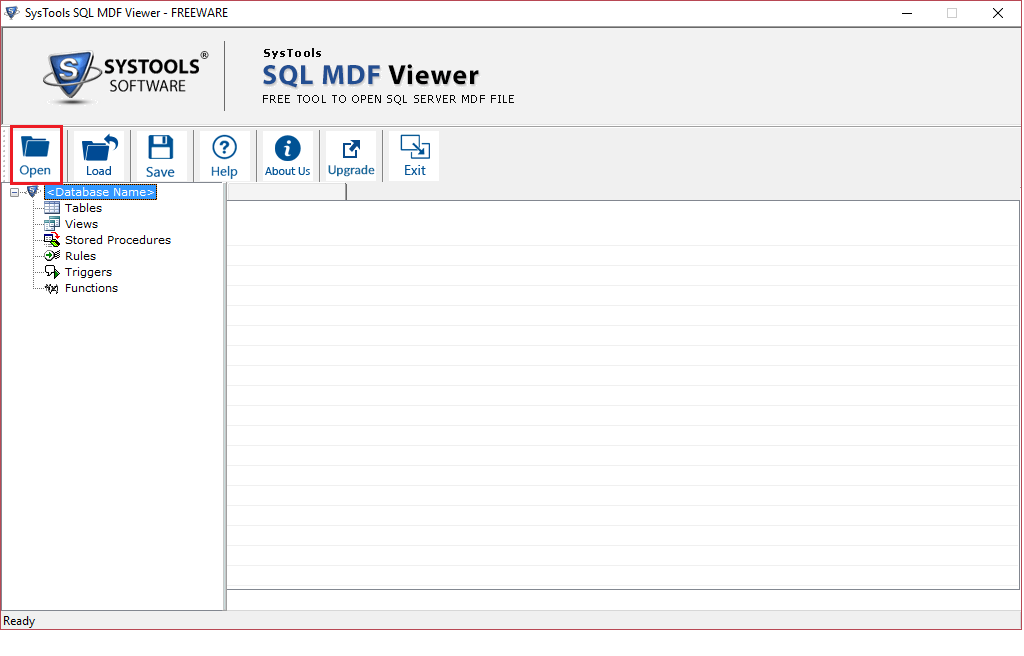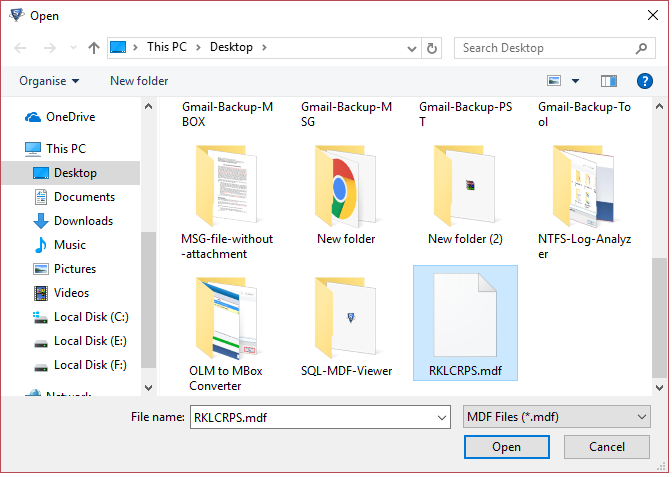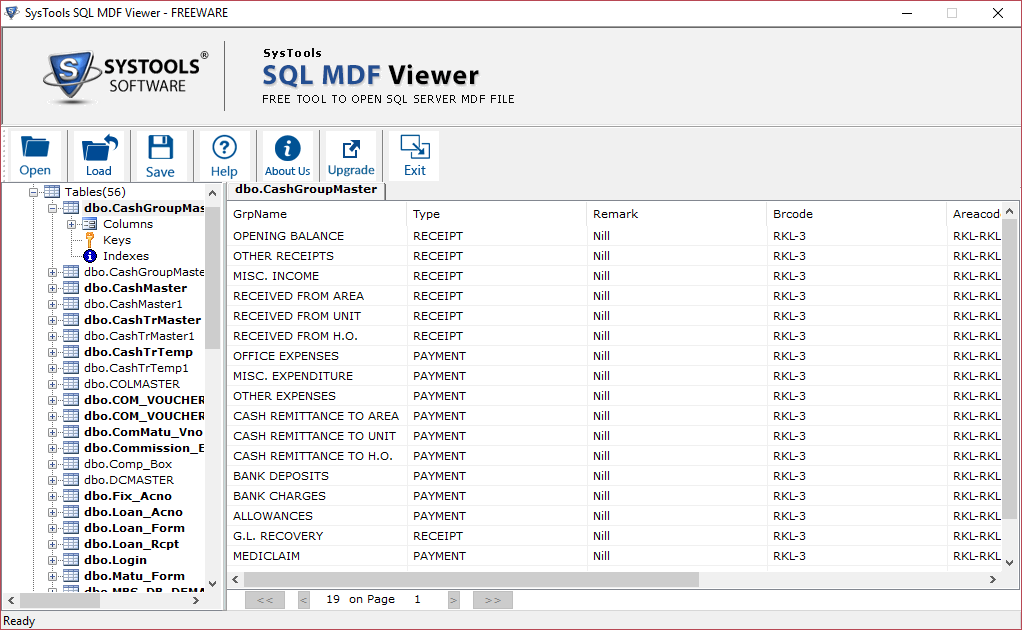Forensic SQL Viewer v6.3
Scan, Open & Analyze SQL Files (MDF) Without SQL Server

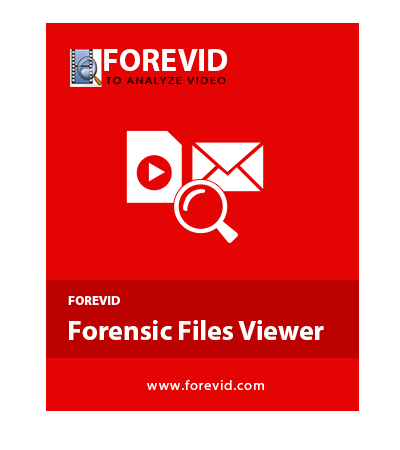
Forensic SQL Viewer freeware to open and view MDF file without SQL Server. Users can analyze SQL file and examine tables, views, stored procedures, rules, etc. of SQL Server 2019, 2016, 2014 & lower versions.
Key Features of Forensic SQL Viewer


Open & Analyze SQL file with details
The free SQL viewer permits the user to open both primary and secondary SQL database files without the requirement of SQL Server environment. It indexes the complete database of MDF/NSF file and previews its components with proper attributes such as columns, keys, triggers, and much more. Moreover, the SQL forensic explorer does not limit the scan process based on the MDF file size. Thus, allowing users to analyze SQL file of any size.
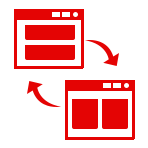
Dual Scanning Mode for in-depth SQL analysis
The software provides multiple options while opening the SQL database files for user convenience. One of the key features is the provision of dual scanning modes. Users can take advantage of Quick scan for fast and easy viewing of table records. Or they can opt for Advance Scan mode for a more thorough scanning process of large MDF files to ensure complete database component preview.

Preview Complete MDF Components
Once the SQL database files are scanned and indexed, the forensic SQL viewer provides a preview of all its components with associated attributes. The tool is capable to display tables, stored procedures, views, functions, rules, and triggers without any complications. Thus, providing users with a complete view of MDF files for SQL forensic analysis.
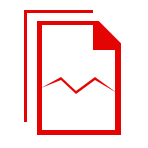
Scan and Index corrupt MDF files
Forensic SQL viewer is not limited to just healthy SQL analysis, but it can also scan and index corrupt, suspected or inaccessible SQL database files as well. The Advance scan option given in the free software can preview even the severely corrupted files and help users to view and analyze SQL file irrespective of its health state. While doing so, the tool makes sure not to disturb the data integrity.
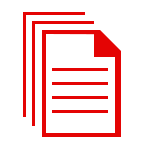
Save & Load Scanned database in STR Format
The SQL forensic explorer software provides a unique option to save the scanned SQL database file in STR file format. This saved file can later be loaded in the software for further SQL analysis without having to go through the entire scanning process. This feature is quite convenient for users having the need to view large MDF files.
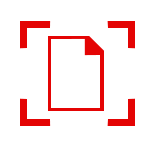
Auto-detect SQL Server Version
While choosing the scan option in the SQL viewer application, it also allows users to select the version of SQL Server, the database file is associated with. However, selecting a wrong version may result in inconsistent behavior, the SQL forensics software also provides the option to auto-detect SQL Server version.
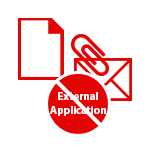
Simple UI with no external dependency
The free SQL browser has a simple yet powerful user interface capable of scanning and previewing SQL database files without any issues. As a freeware application, it does not feature any complex procedure. Both technical and non-technical users can easily open and analyze SQL file without the need of SQL Server environment.
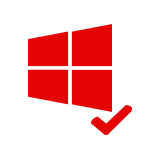
Supports MDF files of all SQL Server versions
As a Windows-based application, Forensic SQL viewer can run smoothly on all the Windows systems. It is capable of viewing both MDF and NDF database files associated with all the versions of SQL Server. The tool supports MDF files of SQL Server 2019, 2016, 2014, 2012, 2008, and all below versions.
Specifications of SQL Server Forensics Software

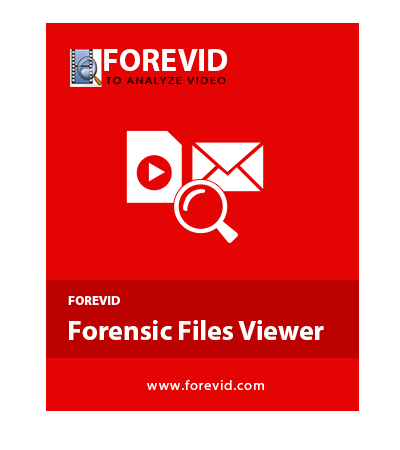
Product Information
System Requirements
- Hard Disk Space: Recommended 80 MB space
- RAM: Recommended 1 GB of RAM
- Processor: Intel Pentium 1GHz or equal
Supported Editions
- Operating System: Windows 10/ 8.1/ 8/ 7/ XP/ Vista (32-bit & 64-bit), Windows 2012/ 2008/ 2003/ 2000
- SQL Server: SQL Server 2019/2016/2014/2012, SQL Server 2008, SQL Server 2008 R2, SQL Server 2005/2000
Frequently Asked Questions

How to Analyze SQL Files with Forensic SQL Viewer?
Follow the given steps to thoroughly examine SQL database files without the requirement of SQL Server:
- Step 1: Download and Run MDF Viewer Freeware on Windows system
- Step 2: Click on Open and add healthy/corrupt MDF file for SQL forensic analysis
- Step 3: Choose Quick or Advance Scan option as per preference
- Step 4: Preview all the components of loaded SQL database with proper attributes
- Step 5: Perform further SQL forensic analysis as per requirements.
What is the file size that the SQL viewer software can support?
The software does not set any kind of MDF file size restriction, so users have the flexibility to open, view and analyze SQL file of any size.
What Operating system is the software compatible with?
SQL forensic explorer works well on all Windows Operating system including 32-bit & 64-bit Windows 10, 8.1, 8, 7, XP, Vista and the below versions.
Do the SQL viewer preview Views and Stored Procedures of MDF/NDF files?
Yes, the freeware tool thoroughly scans and previews all the components of SQL database files including Tables, Stored Procedures, views, rules, triggers, and functions.
Does the tool require a SQL Server environment to open and analyze SQL files?
No, there is no requirement of any SQL Server version for the operation of SQL forensic viewer. It is an independent software capable of previewing the database file of all SQL Server 2019, 2016, 2014, 2012, and lower version.
Can I process suspected or corrupted MDF files using the free MDF viewer utility?
Yes, the MDF forensic tool is capable of indexing even the SQL database file that is in a suspected or corrupt state. Advance Scan mode of the tool allows it to scan and analyze even the severely corrupted SQL files.
Client Reviews

Submit Reviews