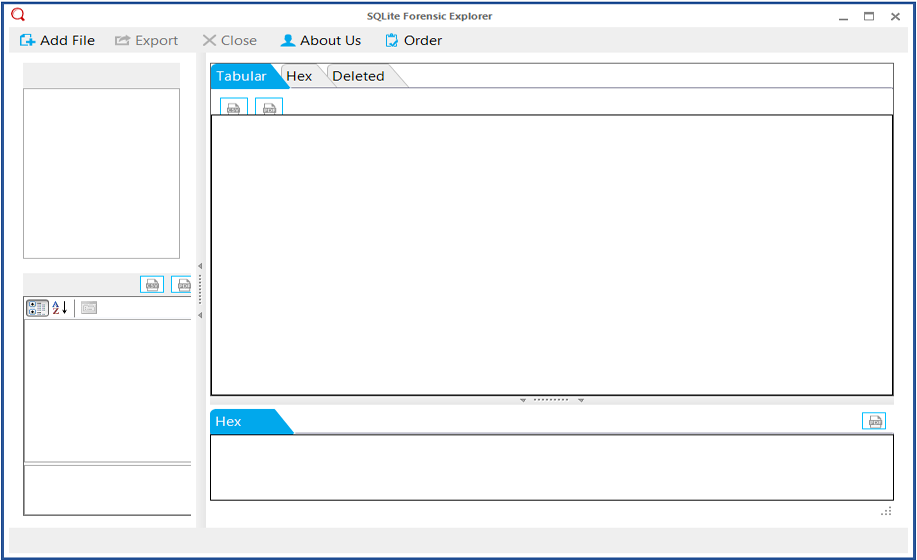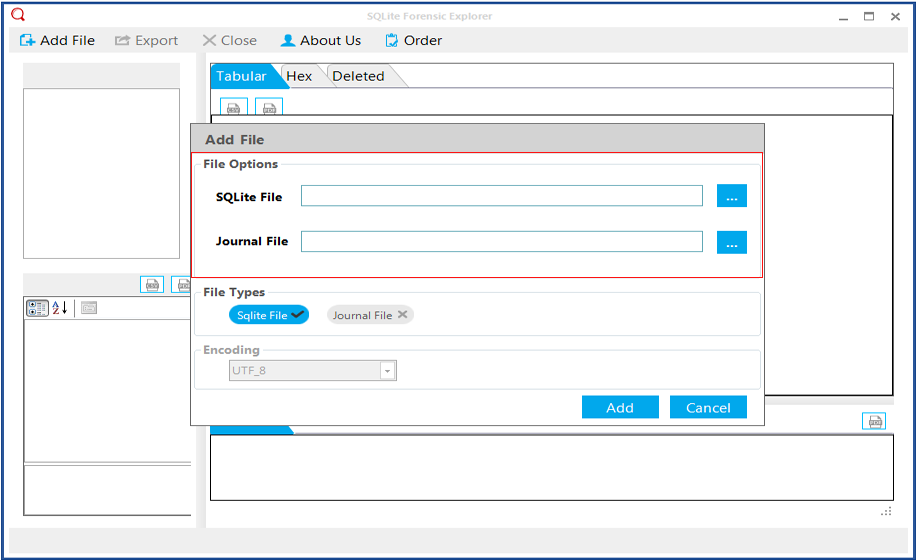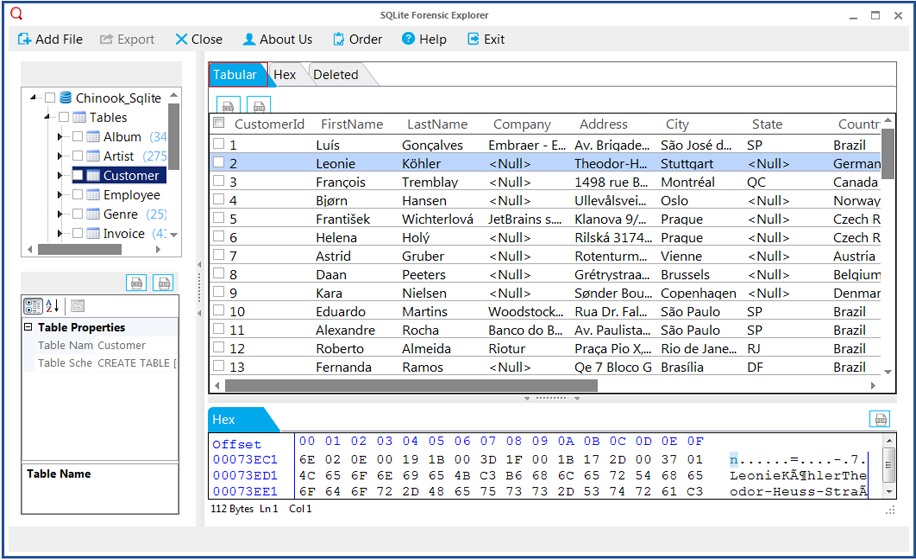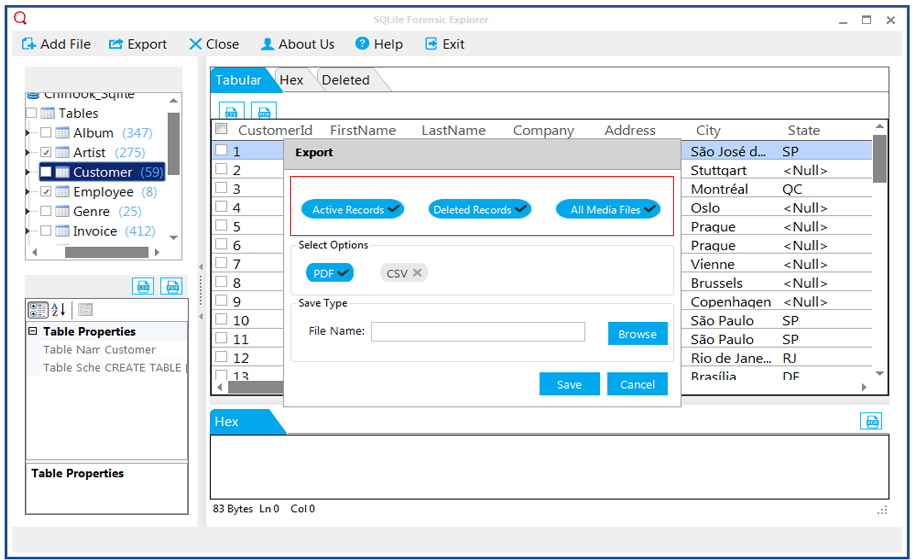Forensic SQLite Viewer v2.0
Examine SQLite Database Tables, Indexes, Triggers, Views, Columns

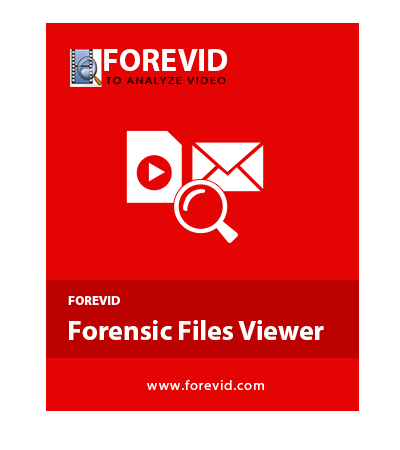
Open, Read and Analyze SQLite Database Tables, Indexes, Triggers, Views, Columns queries. View contents of SQLite database into CSV and PDF. Browse SQLite database from different file extension such as .db, .db3, Sqlite, Sqlite3, .fossil.
Free Download
100% Secure
Upgrade Now
Search & Export Feature
Top Features of Forensic SQLite Viewer

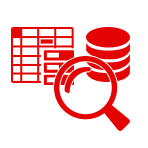
Explore SQLite Database Components
Forensic SQLite Browser can easily open and explore SQLite database file’s components such as Tables, Indexes, Triggers, Views, and Columns. A user can easily browse large size SQLite database file into the SQLite Forensic Explorer Software. Analyze SQLite Database of gigabytes and terabytes file size and check detailed status of the file’s items.

Examine SQLite Database in Hex View
Free Forensic SQLite Viewer provides Hex view option to investigate all database file’s components in details. By this preview mode a user can easily analyze SQLite database in binary file format. The Free SQLite Forensic Browsers software is capable enough to detect operations performed on each byte of the queries.
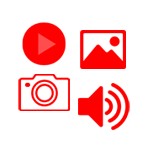
Analyze SQLite BLOB Data Type
BLOB data type used to store large amount of data in SQLite along with multimedia components. Free Download Forensic SQLite Browser for previewing database tables, structure, byte code etc. Also, preview other multimedia components such as videos, images within the BLOB data for reliable SQLite database analysis.
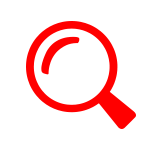
Search Filter for SQLite Database
SQLite Forensic Explorer software’s search option helps a user to filter out specific part of the database. Use a suitable phrase to filter out desired Table, Index, View, Columns, Triggers components. The Forensic SQLite Viewer tool helps to search deleted data from the SQLite database files. Easily view deleted data or secured data from SQLite databases.
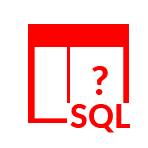
Add & Execute Multiple Queries
The Free SQLite Forensic Browser tool has a Query feature to examine SQLite database by using command. The specially designed SQL Editor allows to add and execute multiple SQLite queries in single case. After analysis process, the Forensic SQLite Browser software provides option to save queries in CSV or PDF files.
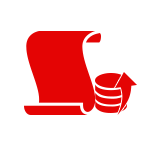
View Data without Server Connectivity
Free Download SQLite Forensic Explorer software to open corrupt database from different variants such as .db, .db3, Sqlite, Sqlite3, .fossil without the server connectivity. There is no need to connect database with the server to examine SQLite files. This utility is capable to recover, view and extract the evidence from SQLite database journal files.
Specifications of Forensic SQLite Browser Software

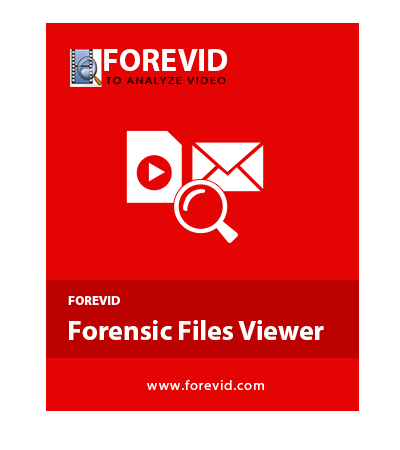
Product Information
System Requirements
- Hard Disk Space: Minimum 100 MB required
- RAM: Minimum 1 GB required
- Processor: Intel Pentium 1GHz or equal
- Operating System: Windows 10/ 8.1/ 8/ 7/ XP/ Vista (32-bit & 64-bit), Windows 2012/ 2008/ 2003/ 2000
Frequently Asked Questions

How Can I Analyze SQLite Database Files with all Components?
Easily Examine SQLite Database Files by following below-mentioned steps:
- Step 1: Free Download and Open SQLite Forensic Browser Tool
- Step 2: Option to Add SQLite File or Journal File to Preview Data
- Step 3: Read SQLite Database Components: Tables, Indexes, etc.
- Step 4: Option to Export Active, Deleted Records & All Media Files
Does the Software Supports Corrupted SQLite Database Files?
Yes, Forensic SQLite Browser supports damaged, password protected, inaccessible database files.
Does the Forensic SQLite Viewer Open Deleted Database Items?
Yes, In the software interface you can easily find a tab which shown all deleted SQLite database file’s items.
What are the Maximum File Size Limit to Examine SQLite Database Files?
There is no file size limitation with the Free SQLite Forensic Explorer Tool. You can easily open any size database files with the software.
How Many SQLite Database Files Can be Add and View with the Tool?
You can add multiple SQLite database files without the performance issue. Easily add file, preview database components and save into PDF, CSV format.
Does the Software is Compatible with Latest Windows 10 Version?
Yes, the SQLite Forensic Explorer tool is compatible with the latest Windows 10 version and all below versions such as 8.1, 8, 7, Vista, XP, Server 2008, Server 2012, etc.
Client Reviews

Submit Reviews