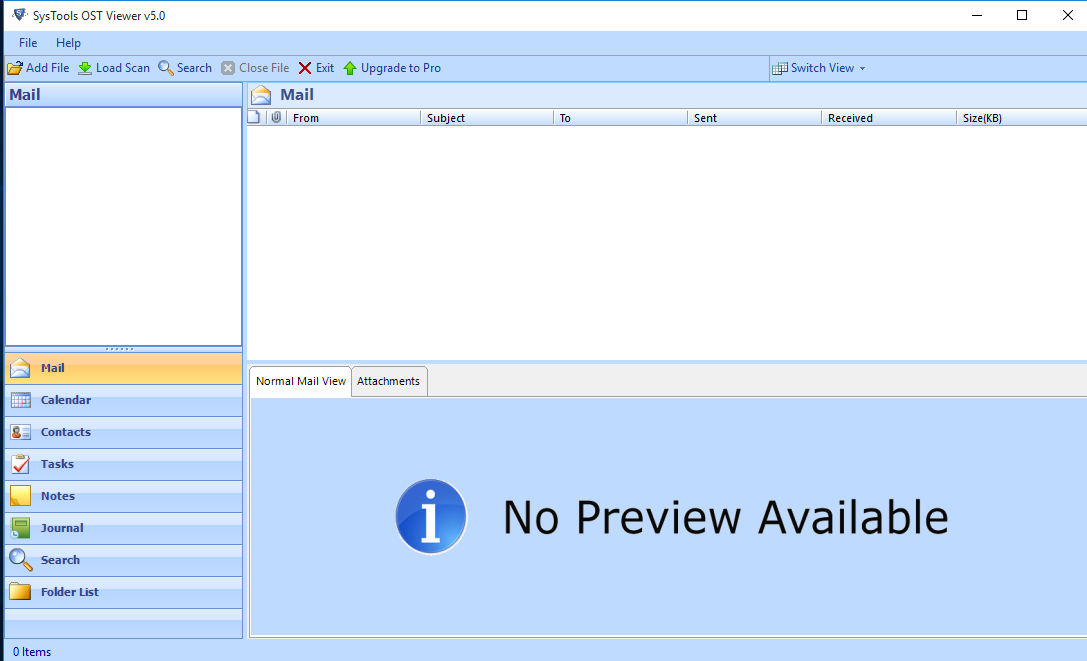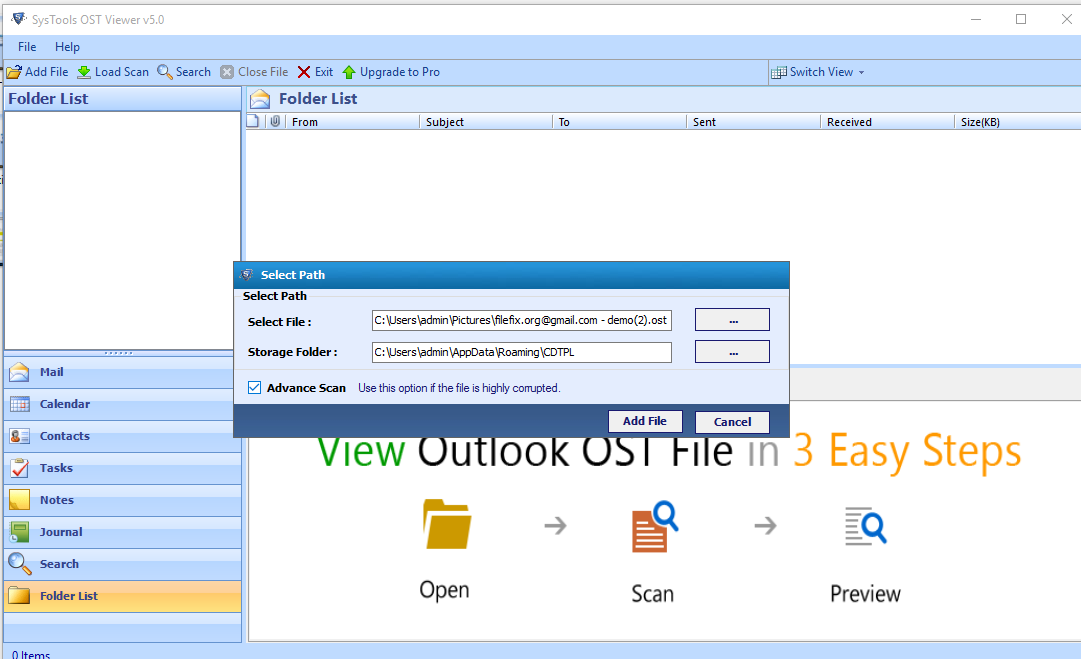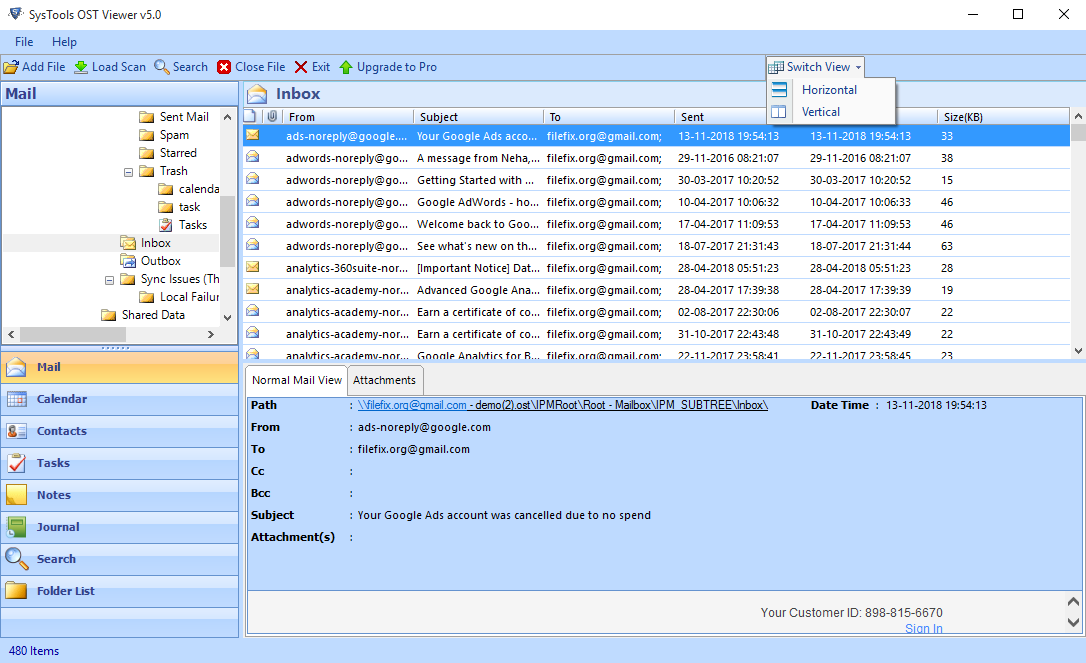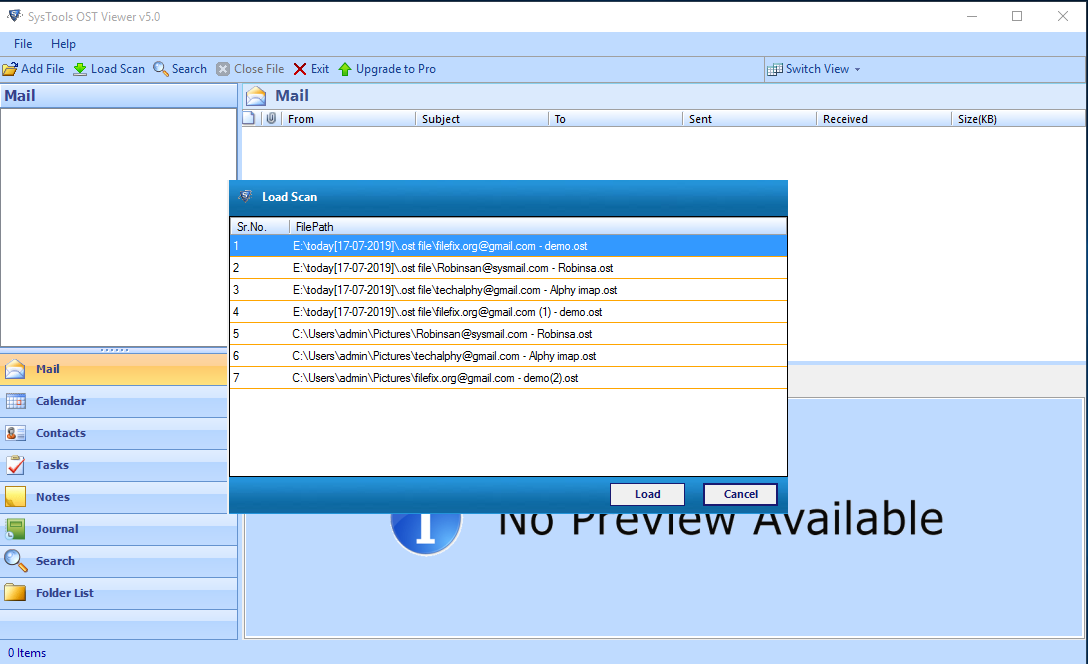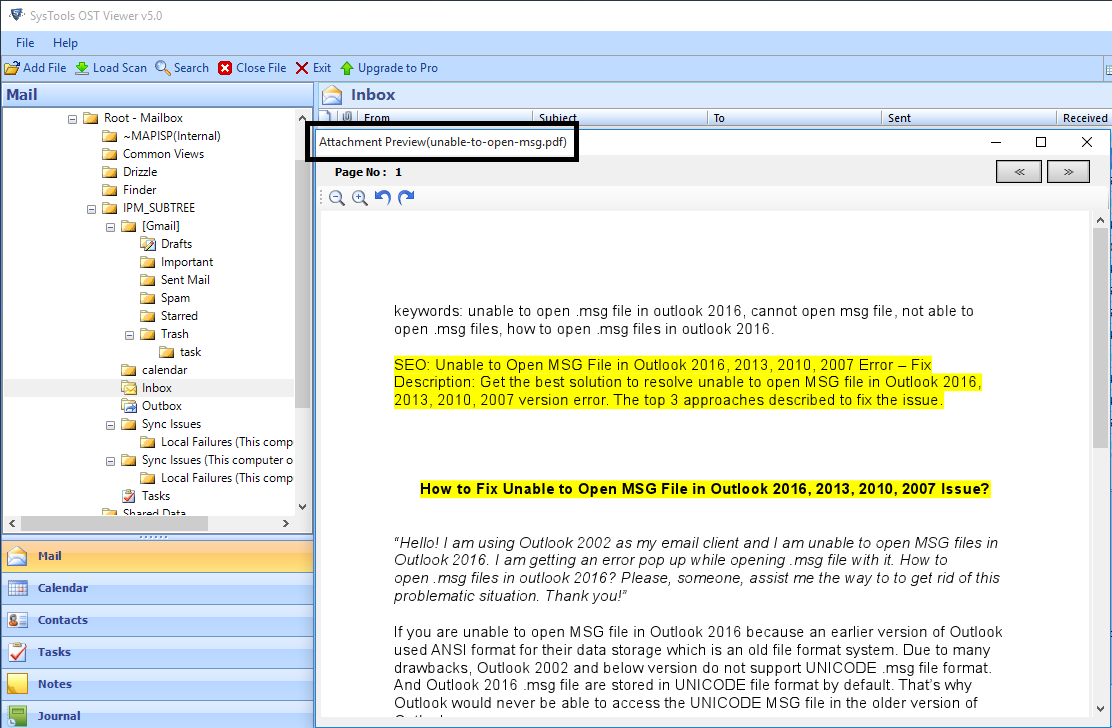Forensic OST Viewer v5.0
Free Forensic Utility to Open, Read and Analyze OST Files

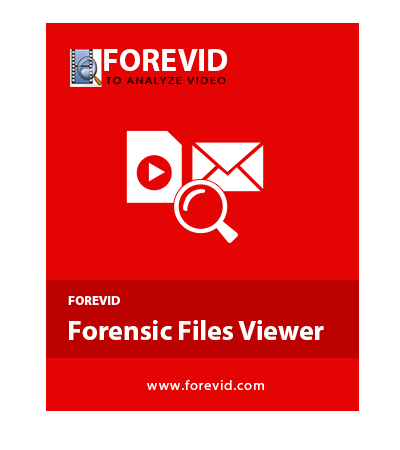
Forensic OST Viewer tool is a standalone software that let users to view and analyze OST file without installing Microsoft Outlook application. With the help of this utility, one can seamlessly view all the OST mailbox items such as emails, contacts, calendars, tasks, journals, notes, etc in a sophisticated way.
Prominent Features of Forensic OST Viewer


Capable to Preview Multiple OST Files
With Forensic OST Viewer tool, one can efficiently view and investigate the offline OST file in a smart yet reliable way. The various data items associated with the OST file can be easily previewed. This includes emails, contacts, calendar, tasks, journals, notes, etc Apart from that, it provides an instant preview of the different email attributes such as From, Sent, Received Date and so on.

View OST Emails & Its Attachments
Forensic OST File Viewer let users to effectively view the emails along with the attachments. Moreover, there is a different preview mode option available in the software interface to view the attachments. From the Attachments preview mode, one can easily view the different attachments with respect to each email message. It is also capable to support various attachment file types like image, audio, files, etc.
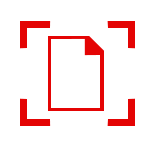
Renders Dual Mode OST File Scan Options
Once the OST file is uploaded in the OST Forensics software interface, it permits users to perform the scanning of the OST file. Depending upon the corruption level, one can avail the scan options. In case if the OST file is healthy or has minimal OST corruption, then go to Quick scan. In the other case, if the OST file is severely damaged, then avail the Advance Scan option.
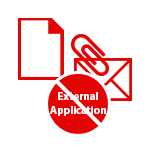
No Pre-requirements are Needed
In order to avail this freeware Forensic OST Viewer software, it does not require any specific or additional applications, which is to be installed on the system to open and read OST files. This means it is completely a standalone software wherein a user can seamlessly view and analyze OST file without installing MS Outlook or Exchange Server on the system.
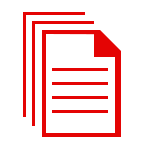
Option to Preview Contacts Data Item
Apart from previewing the OST emails along with the attachments, one can also preview the contacts data item in which it displays the OST Contacts & Distribution lists. This added feature makes easy for a user to analyze the contacts folder. Once the OST Forensics software is launched, the entire contacts will appear in a similar way as it is appears in the MS Outlook application.

Facilitates to View Calendars Mailbox Item
Besides previewing the emails and contacts data items, Forensic OST File Viewer software let users to view other OST data items such as calendars, notes, tasks, journals, etc. By default, the software shows the preview of the emails. Furthermore, a user can read other mailbox items by navigating to the specific tab like the calendar. By which, a user can easily check the various activities, scheduled appointments, etc from the OST calendar in a hassle-free way.
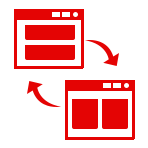
Optimized OST Viewing Functionality
By availing this smart Forensic OST Viewer software, it enables users to open the OST file items optimizely without showing any crash report. Additionally, it provides the option to change the temp folder location from installation drive to any free drive space. Doing this will permit users to reduce the main memory consumption.

Performs Advanced Searching of OST File
With the help of this futuristic OST Search software, one can quickly fetch the desired emails by performing the advanced searching functionality. For that, a user must specify the various matching keywords or words in the given searching criteria’s option. In addition to that, it also lets users to apply various filters so as to deeply perform the advanced searching process for the offline OST file.
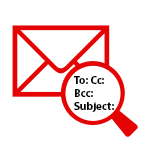
Option to Perform Forensic Analysis
The Forensic OST File Viewer tool is developed in such a way that a user can deeply analyze the OST email headers to trace the information smartly. It offers the Message Header View mode wherein a user can quickly analyze the header information. The Hex view is another preview mode, which displays the information bit-by-bit to smoothly investigate the email messages.
Specifications of OST File Forensics Software

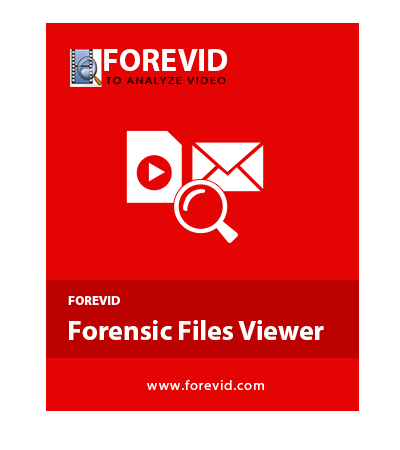
Product Information
System Requirements
- Hard Disk Space: Minimum 100 MB required
- RAM: Minimum 1 GB required
- Processor: Intel Pentium 1GHz or equal
- Operating System: Windows 10/ 8.1/ 8/ 7/ XP/ Vista (32-bit & 64-bit), Windows 2012/ 2008/ 2003/ 2000
Frequently Asked Questions

How Can I Analyze Offline OST File without Outlook?
Follow the below-mentioned steps to examine OST file without Outlook:
- Step 1: Open Forensic OST Viewer on Windows Operating System
- Step 2: Add OST Files to Analyze Outlook Emails
- Step 3: View OST Emails in Multiple Preview Modes
- Step 4: Separate Tab to Examine OST File with Attachments
- Step 5: Switch Display Mode As Per Convenience
Does the tool pose any limitation to the size of the OST file to view the emails out of it?
No, there is no such limitation on the size of the Outlook OST file. The Forensic OST Viewer software allows users to open OST file of any file size to seamlessly view and examine the OST data file.
Is it possible to view orphan OST file with this freeware utility?
Yes, OST Forensics Viewer is a standalone software that does not require any external application or server environment to read and view the offline OST file by the Forensic OST Viewer.
Does the tool provide the functionality to read the emails from a corrupted OST file?
Yes, The Forensic OST Viewer tool performs dual mode scanning functionality i.e., Quick and Advanced scan. In which, it performs the scanning of the corrupted OST file where it enables users to view and examine the OST files efficiently. The Quick mode scans the minor-level corruption from the OST file. On the other hand, Advanced scan mode performs deep scanning of every sector of the file to easily open and read the data out of it.
Does the tool allow to read OST file from the Windows 10 Operating system?
Yes, As this Forensic OST File Viewer tool is compatible with Windows 10 OS and all the prior versions. Thus, one can swiftly open and analyze OST file in Windows 10 OS to perform forensic analysis to examine the email messages.
Is it possible to view the OST calendar data with the help of this tool?
Yes, the OST Forensics tool is designed in such a way that it helps users to view and examine the OST file emails, contacts, calendar, notes, tasks and other data items efficiently.
Can I read the email headers of the OST email for forensic analysis with the help of this tool?
Yes, this OST Viewer Forensic tool provides 8+ preview modes wherein a user can effortlessly open and investigate the OST emails in a trouble-free way.
Client Reviews

Submit Reviews